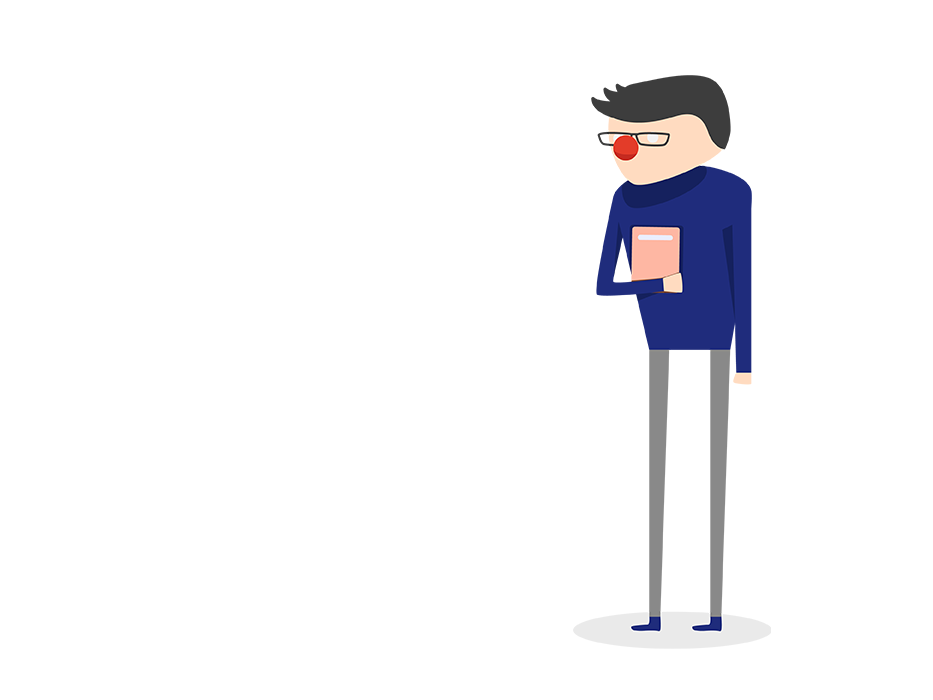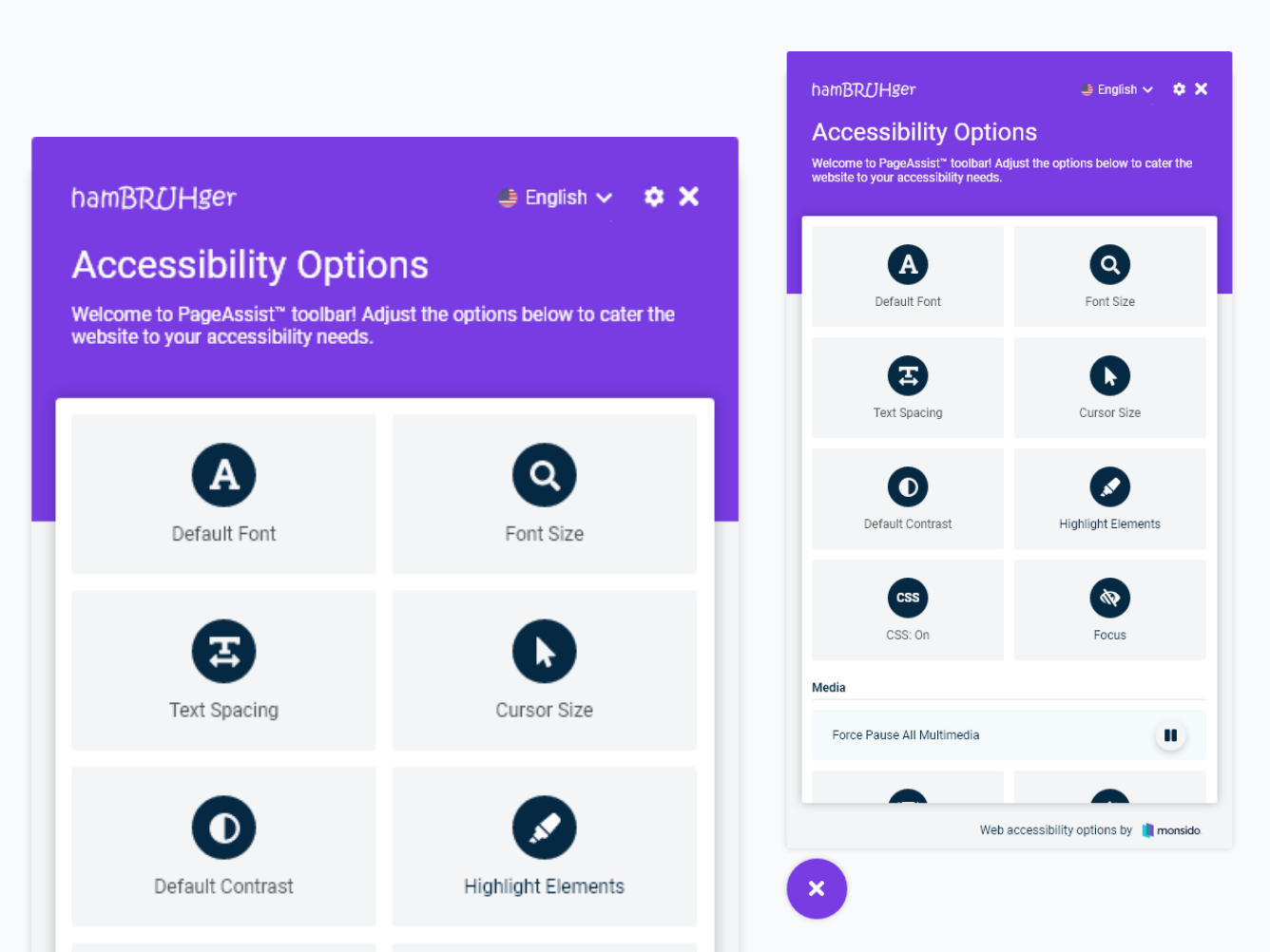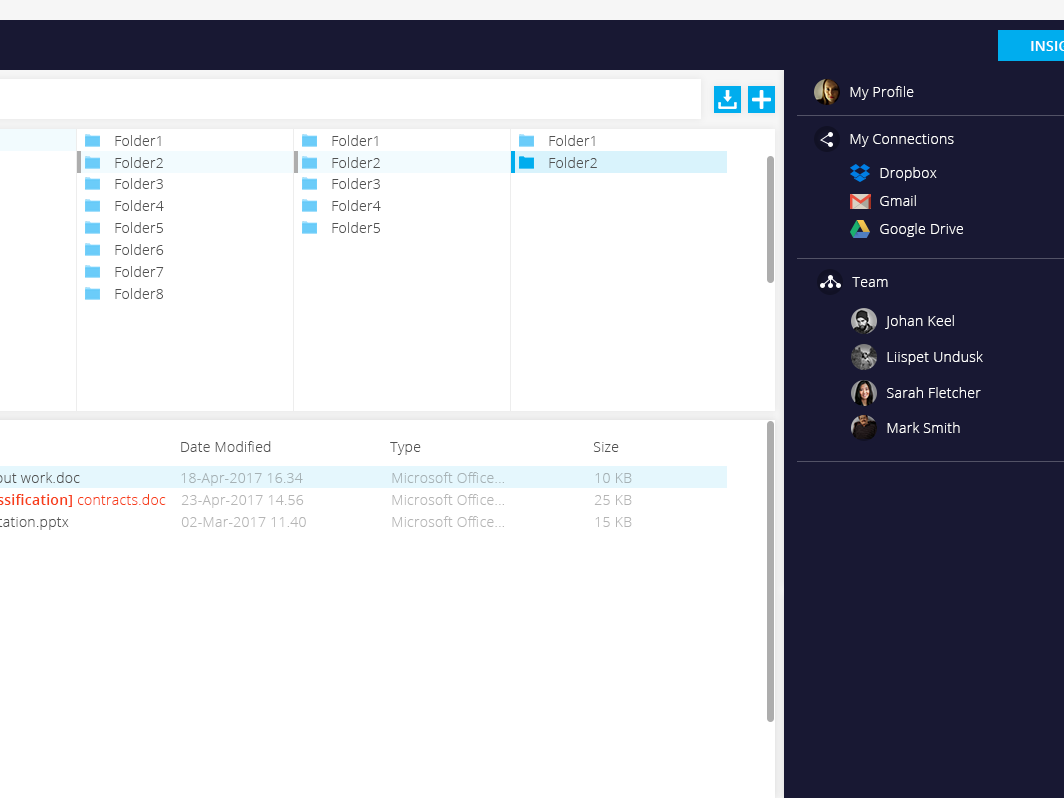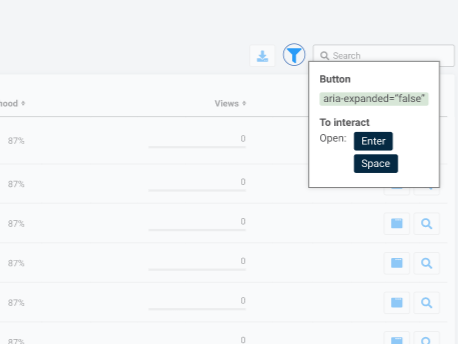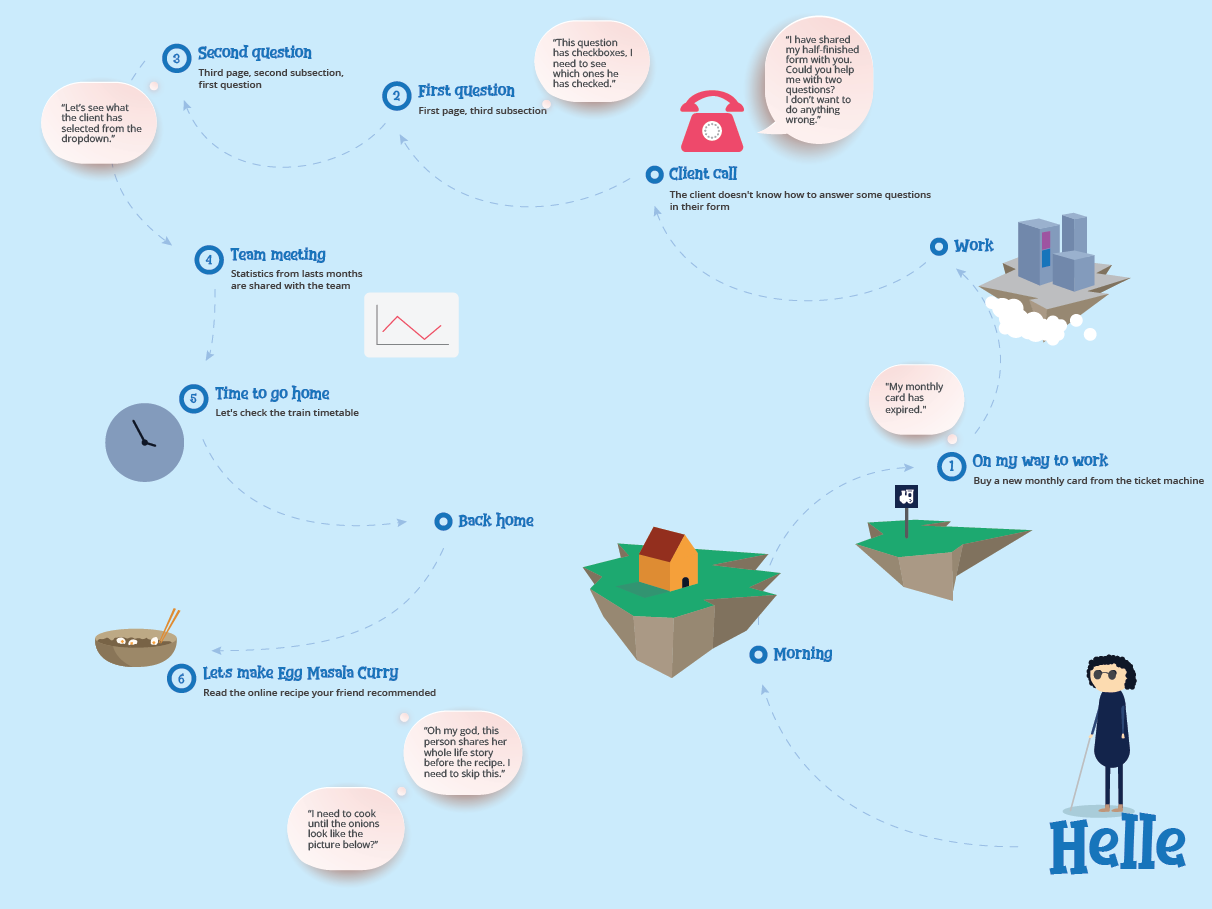The registration process. A new user is asked to create a company profile and choose their bookkeeping provider for CrediWire to start visualizing and analysing data.
An example of the timeline function, where Revenue is activated and then compared with industry standard.
An example of the "timeline" view with Revenue and Contribution Margin activated below.
An example of an accountant having a client connection open (top menu) and in the process of creating a report. Many accountants felt it's important to be able to create a PDF-like report with comments about shown data. UX wise this was a tricky task as the moment the perimeters were changed the system treated it as a new page. However, it was important to go back and edit the already existing page.
The creation of the report from the accountant's side.
The report when accessed as a client.
Overview of the connections page. On this interface the user can connect and check status of all their connections with other companies.
The invoices overview.
The interface for account mapping. The user behavior for mapping requires list items that can be moved not only from left-right but also between categories in its own. That is why it was important that the drag-and-drop and scrolling would work in a smooth and fast way.
An example of an in-app table design.
The constant change of businesses (aimed at construction-oriented SME's)
The constant change of businesses (aimed at IT-oriented SME's)